AI Content Brief: From Competitor Analysis to Outline in 1 Click

A high-performance piece of content begins long before the first word is written. It’s born from a clear, detailed, and strategic content brief. This document is the map that guides the entire creation team, ensuring the final result is cohesive, aligned with business goals, and, most importantly, effective at answering the user’s search intent.
However, creating a detailed brief manually is a time-consuming, complex process that involves dozens of open browser tabs. What if you could transform hours of competitor analysis and topic structuring into just a few minutes?
In this complete guide, we’ll detail everything you need to know about briefs: what they are, what information is essential, and the mistakes you should avoid. Most importantly, we’ll show you a step-by-step guide on how to use Niara’s Artificial Intelligence to create perfect briefs that save you time and boost your results.
What is a Content Brief (and Why is it Essential)?
A content brief is a directive document that centralizes all information, guidelines, and objectives of a content project. It serves as a single source of truth for writers, designers, SEO analysts, and managers, ensuring everyone is on the same page.
Its importance is crucial because a well-made brief:
- Prevents rework: Aligns expectations from the beginning.
- Saves time and resources: Reduces the need for alignment meetings and extensive corrections.
- Ensures consistency: Maintains the brand’s tone of voice, message, and objectives across all content pieces.
- Increases effectiveness: Directs creation to meet the persona’s needs and search intent, increasing the chances of ranking and conversion.
What information is Essential in a Brief?
An effective brief is like a detailed checklist. To ensure nothing is forgotten, your document should contain the following sections:
- Content Goal: What do you want this content to achieve? (e.g., Generate leads, educate top of the funnel, drive a sale, increase brand authority).
- Target Audience (Persona): Who are we writing for? Include details about their pain points, needs, and level of knowledge on the topic.
- Focus and Secondary Keywords: What is the main term the content should rank for? What variations and related terms (LSI) should be included?
- Tone of Voice and Style: How should the brand sound? (e.g., Professional and technical, friendly and conversational, inspiring, fun?).
- Content Structure (Outline): A suggested H1, H2s, and H3s. This is the backbone of the text and the most time-consuming part of the manual process.
- References and Competitor Analysis: Links to the main competitors in the SERP and examples of content you like (and dislike).
- Call to Action (CTA): What action should the reader take after consuming the content? (e.g., “Download our ebook,” “Try the tool,” “Contact us”).
- Technical Information: Suggested word count, number of images, videos, and internal/external links.
- Deadline: The final date for content completion and delivery.
What are the most Common mistakes when Creating a Brief?
Identifying and avoiding these mistakes can be the difference between a successful project and an endless cycle of revisions.
- Being vague or generic: Instructions like “write an article about SEO” are useless. Specify the angle, audience, and objective.
- Focusing only on keywords: A brief is not just a list of keywords. Without context about the persona and objective, the content can become robotic and fail to convert.
- Not analyzing competitors: Ignoring what is already ranking is a shot in the dark. You need to understand the search intent that Google has already validated for that topic.
- Lack of a clear CTA: If you don’t tell the reader what to do, they won’t do anything.
- Absence of a clear point person: The brief needs to designate who is the contact point for questions, ensuring fluid communication.
How to Create an Effective Brief: the traditional method vs. the AI Approach
The Traditional Method
Involves opening 10 to 20 tabs in your browser to analyze each competitor, copying and pasting their H2s into a document, trying to identify patterns, searching for questions in “People Also Ask,” and only then starting to assemble an outline. This is a process that can take 2 to 4 hours for a single detailed brief.
The AI Approach (Niara)
You enter the keyword or focus term, and in seconds, a single screen displays all competitors, their content structures, word counts, and much more. From there, you can assemble your outline with clicks, generate titles with AI, and export a shareable link. The process of hours is reduced to minutes. According to the average of our clients, it takes just 9 minutes from analysis to a complete brief!
Creating Perfect Content Briefs in Just 3 Steps with Niara!
Niara’s SEO Briefing feature was created to eliminate manual work and focus on strategy.
Click on the “Content Workflow” in the left side menu and follow the steps below:
Step 1: Click “New Document” and enter your article details
Insert your focus keyword (or term), the content’s objective, the country of the Google search results page (SERP) that Niara will collect information from, and the language of the content that will be generated.
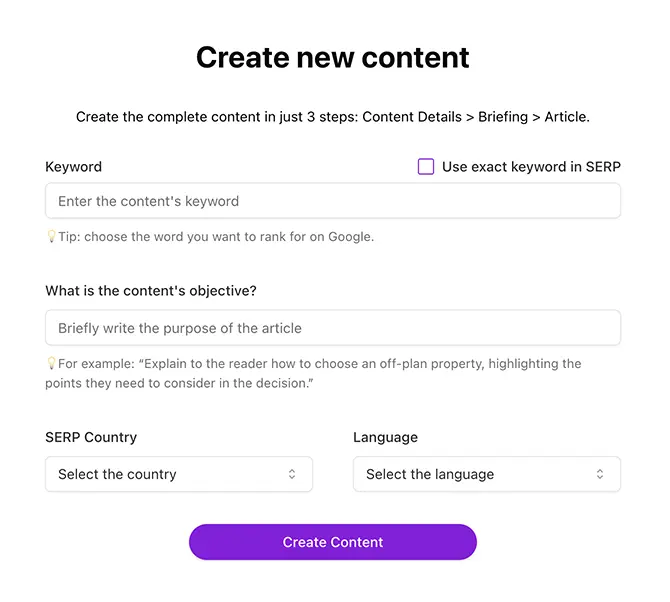
Step 2: Competitor Analysis and Briefing with a single click
Instead of opening dozens of tabs, Niara displays the top 10 organic results in a single interface. You instantly visualize the H1, H2s, and H3s structure of each competitor, in addition to metrics like word count, images, and videos.
Niara also displays the People Also Ask!
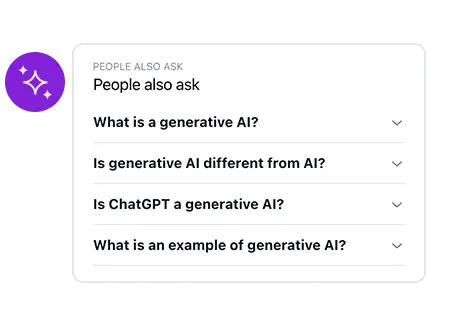
With competitor analysis on the side, you can automatically assemble your content structure by clicking “Generate brief based on the SERP” and/or clicking on competitors’ heading tags to add to your brief.
You can edit and personalize the structure: Change the text, change the hierarchy (from H2 to H3, for example), and drag to reorder the topics.
Your complete content brief with:
Content Gaps: By analyzing competitors, Niara identifies Content Gaps and suggests topics your competitors are not covering. Add them as H2s or H3s to create more complete content.
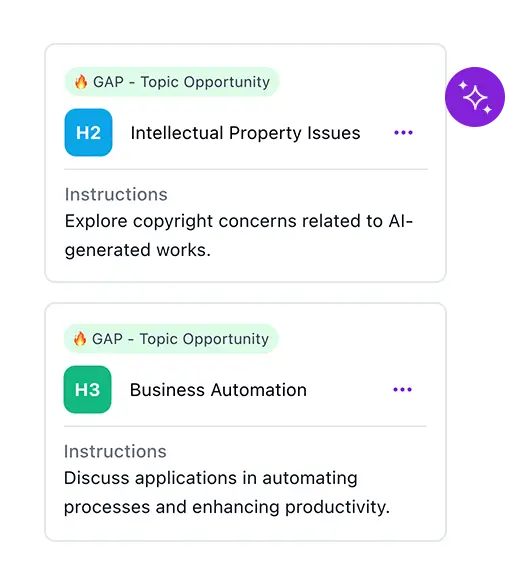
Secondary and Semantic Keywords: The tool analyzes the term, your content’s objective, and competitors, and suggests the 15 best secondary and semantic keywords for your text.
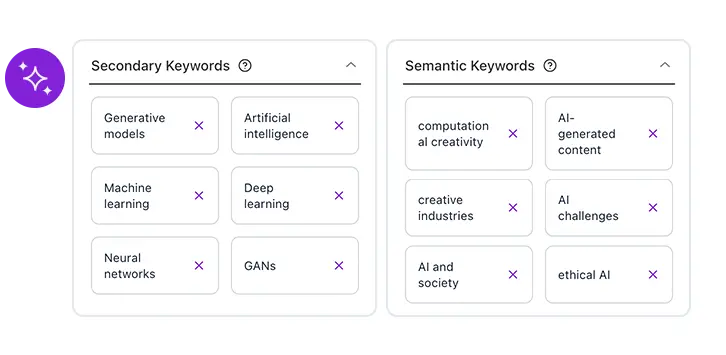
Step 3: Review
Review all the information and, if necessary, click Edit to change the Briefing data.
After concluding and approving the Briefing, you can proceed to the Content Editor and create your optimized draft with just 1 click!
If you wish, after approval, you can also share the briefing link with your writer or client (it’s a public link, your writer doesn’t need a Niara account to view the brief).
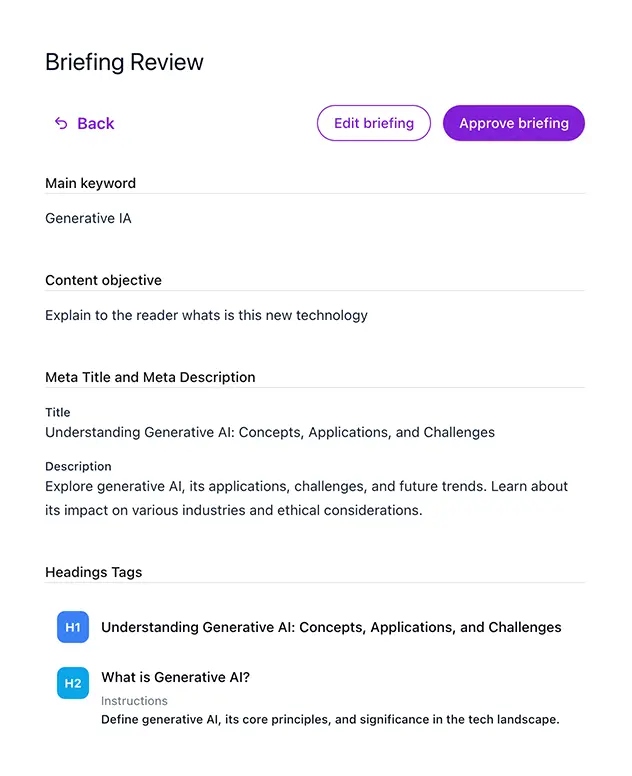
Examples of Briefs for Different Types of Content
The structure of a brief changes according to the content format:
- For a Blog Post: The focus is on the H2s/H3s structure, secondary keywords, internal linking, and an in-depth answer to search intent.
- For a Video Script: The focus is on the initial “hook” (first 15 seconds), the division into scenes or speaking blocks, visual cues (“show on screen: [chart X]”), and a spoken CTA.
- For a Landing Page: The focus is on the value proposition (headline), benefits (bullet points), social proof (testimonials), objection handling (FAQ), and a very clear and visible conversion CTA.
Best Practices for Creating SEO Briefs
Properly preparing the material ensures that the message and objectives are clear and effective, which increases the chances of project success.
- Be Specific, but Give Freedom: Provide a clear structure, but allow the writer to use their creativity and expertise.
- Think About Search Intent First: The outline should be a direct reflection of what the user wants to learn or solve.
- Use the Persona’s Language: If the audience is a beginner, avoid technical jargon.
- Validate with the Team: Share the brief for a quick alignment before starting production.
How the Brief Integrates with Other Tools and Improves Communication
A brief generated in Niara doesn’t live in isolation. The shareable link is the starting point for efficient communication and integrates perfectly into your workflow:
- Project Management Tools: Paste the Niara briefing link into the corresponding task in Asana, Trello, Jira, or Monday. The entire team will have access to the single source of truth directly from their task manager.
- Team Communication: Instead of sending heavy documents or vague instructions via Slack or Teams, share the briefing link. This centralizes the discussion and ensures that any updates to the brief are seen by everyone.
By centralizing information, the brief reduces communication noise, avoids misunderstandings, and empowers the team to work more autonomously and confidently.
It helps ensure everyone on the team is on the same page, working in sync, collaboratively, and efficiently.
Increase Your Content’s Chances of Success with a Good Brief!
A content brief is no longer just an administrative document; it has become a high-leverage strategic tool. By adopting a data-driven approach powered by Niara’s SEO Briefing, you’re not just saving time. You’re building a more solid foundation for every piece of content, drastically increasing its chances of success.
Stop wasting time with dozens of tabs and spreadsheets. Start creating perfect briefs in minutes. Try Niara for free for 7 days!


